Exporting your runs data from Nike+
Nov 10, 2016
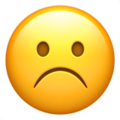
Whelp, I'm officially decommissioning my app. After all of the recent Nike+ changes, the app is no longer working, and I just don't have the time to keep up.
We had a pretty good run, though. Just over 35,000 runners downloaded 1,575,300 runs.
That's a lot of miles!
I want to thank the amazing community of runners and hackers that supported the app - your kind words, encouragement, and suggestions powered this app for almost three years! I'm incredibly grateful.
I especially want to thank the generous folks who actually paid for my free iPhone app! I really can't thank you enough - every contribution mattered enormously.
If you're still interested in exporting your data, it looks like several other intrepid hackers have picked up the torch: How to sync or transfer from Nike to Strava. Hopefully, those options will live longer than mine, and ensure that runners always have access to their data.
If you have any questions about the app, or just want to get in touch, I'd love to chat. Tweet at me (@stuehler) on Twitter any time.
So long, and thanks for all the fish!
I'm a huge fan of Nike+. Recently, however, I've been having some trouble - the iPhone app crashes a little too frequently, a few of my runs wouldn't upload, and my stats don't look quite right.
So, inspired by EagerFeet, I decided to see if I could create a little utility to download my run data from Nike+, so that I could try out some of the other GPS-based run trackers like RunKeeper or Strava.
After a bit of trial and error, I was able to extract all of my runs, including GPS and heartrate data, and save them as GPX-formatted files that can be imported into most of the other sites.
A few important disclaimers…
- I've built this app without the blessing of Nike+, so I have no idea how long they'll allow it to work.
- Since Nike+ doesn't provide an export feature, I had to make a few guesses about how to interpret the data. I've double-checked the output for all of my runs, and it looks pretty good. But I can't guarantee that this will work for everyone. In particular, I'm not sure how well I've handled runs with long pauses.
- Since I'm not a certified Nike+ “partner”, I'm not able to use Nike's official OAuth system to connect to its site. So for now, my app requires that you enter your Nike+ credentials. I can promise you that I don't store that info - I only use it to allow my server to log into Nike+ on your behalf, so that it can request your data. Of course - I recognize that for some (or many) of you - this is a dealbreaker. But if you're willing to trust that I will not save or misuse your credentials in any way whatsoever, then you can try this out.
If the download works, the app will prompt you to save a .zip file containing a series of GPX-formatted files, one for each of the runs you select. Or, you can send your runs directly to Strava, RunKeeper, or MapMyRun, without having to download them first.
If it doesn't work, send me an email or tweet. And feel free to share your suggestions for improvement.
Good luck, and happy running!
Try it!
© 2016 Matt Stuehler